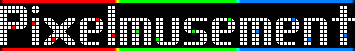
August 2nd, 2021
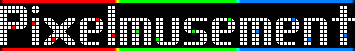
|
Downloads Last Updated: August 2nd, 2021 |
|
|
PixelShips Retro --- DownloadsNOTE: Because I am serving up this installer and game executable through my own efforts without going through expensive certification processes or established storefronts, virus and maleware scanners will be EXTREMELY hostile towards this and frequently report false positives. Unfortunately, there's little I can do about this until the file reputation has been built up over time.
NOTE: Change the direction you're facing with the Z key by default, or the second joystick button. This is explained in the in-game help system but is frequently missed by new players. System Requirements:
Please note that PixelShips Retro is VERY old by this point. If you have trouble running it on a modern computer there are command line options you can use to adjust colour depth and timings, which can be found in the game's README.TXT file once installed, or worst-case you may wish to try utilizing a third-party compatibility utility such as DXWnd, which can be found at https://sourceforge.net/projects/dxwnd/ Generally speaking, the most common problems the game has on modern systems will be failing to enter full screen if you attempt it, possibly locking up the system in the process, and may sometimes just decide not to start up. It may also refuse to boot if you have XInput remappers installed, such as DS4Windows, as this can confuse Allegro's old DirectInput device auto-detection routines. If possible, it's best to run this game on a Windows XP system or earlier. Windows and DirectX are registered trademarks of Microsoft Corporation. Pentium is a registered trademark of Intel Corporation.
|
||||||||||||
|
|
Copyright ©1995-2021 Pixelmusement, All Rights Reserved.
DISCLAIMER: Only HTML files may be linked to and only screenshots may be used on other websites without permission. No other files or images may be copied or linked to without permission. Pixelmusement cannot be held responsible for any computer damages that occur while visiting, downloading, or using material on or from this website, though proper usage should yield no computer damage whatsoever.
Remember to surf responsibly and virus scan all your downloads from ANY website you visit!